A novel approach to the progress bar
“The upgrade will take as few as 10 minutes.”
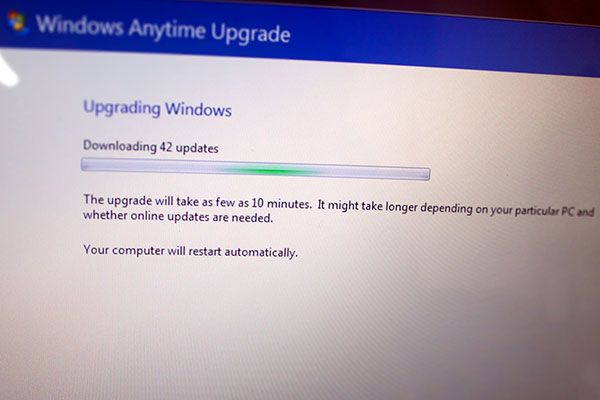
Alternatively, it could take all morning, so far. And the throbby “progress bar” will give no indication of how much progress has been made, if any, or of how much is remaining. And there is no way to discover what the 42 updates being downloaded are, or to skip past any you might happen to not need. And you can’t use the machine in the meantime. And there was no warning that it was about to download a gargantuan amount of data, which would have given you the opportunity to run the updater overnight instead of during the work day; in fact it implies that it’s all pre-installed and that all it will have to do is run a quick key verification. And there is no way to pause the download so you can try again later, short of bodily unplugging the machine. And god knows what that would do to the install.
And the only reason you bought this machine in the first place was to test your dev work in IE6, which it turns out the version of Windows that came installed on the machine was specifically designed to not be able to run IE6, or IE7 for that matter, so they can ding you for an extra hundred bucks on the upgrade. Which is how we got to this point.
MY LOVE EXPLODES OVER REDMOND WITH THE FIERY HEAT OF A SUPERNOVA, INCLUDING CONCOMITANT RADIATION DAMAGE AND GRAVITY DEFORMATION